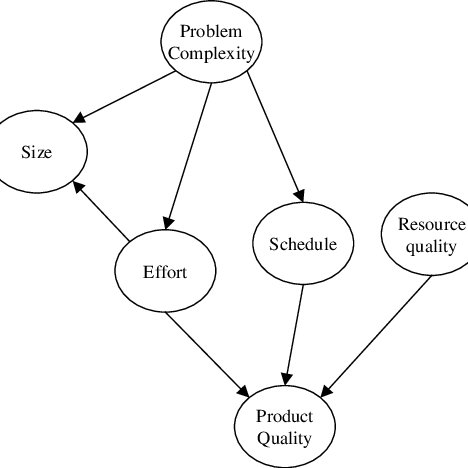ProCurve 6400cl manuals
Owner’s manuals and user’s guides for Network switches ProCurve 6400cl.
We providing 1 pdf manuals ProCurve 6400cl for download free by document types: User's Guide

Procurve 6400cl User's Guide (718 pages)
Brand: Procurve | Category: Network switches | Size: 10.21 MB |

Table of contents
ProCurve
3
3 GVRP
7
Effectively
11
Switches
13
Conventions
33
Online Help
38
Network
39
Correct It
60
Switch 8000M
61
5308L Switch
61
[ voice]
76
VID Numbers
82
Preparation
88
Voice VLANs
91
Features
93
Port Trunks
94
“Unknown VLANs”
103
GVRP Enabled
104
VLAN operation.)
104
Default:
104
Contents
117
Overview
118
IGMP Terms
120
Basic Operation
121
Enhancements
121
6400cl Switches
122
Filtering
135
Introduction
139
Feature Overview
140
PIM-DM Operation
140
Terminology
145
5300xl Switches
147
5300XL #3
156
5308XL #1
156
5300XL #2
156
Command Page
158
Operating Notes
170
Troubleshooting
172
Applicable RFCs
176
6400cl switches)
185
STP (802.1D)
186
Configuring RSTP
191
*) at the
201
STP Fast Mode
207
MSTP Structure
224
Region “X”
228
Operating Rules
231
Parameters
237
Backward
268
Flooded Traffic
278
Static VLANs
283
Not e On Using
298
Mult ipl e
298
Cr iter i a
298
No Override
312
UDP Port Number
314
No-override
320
DSCP Policies
324
ToS Option:
336
Switches Only)
338
No- override
341
Priorities
345
Configured
345
No-override)
349
Configured in
351
Routing
375
ACL Operation
376
Security
381
Matches
384
IP Address Mask
386
ASCII-STR >)
399
Offline
417
Note on Implicit
443
Standard ACLs:
447
Extended ACLs:
448
■ In the CLI:
450
Performance
456
10.38.110.54
506
10.38.100.127
506
Console
506
IP Interfaces
514
ARP Cache Table
515
IP Route Table
515
Configuring ICMP
525
Configuring RIP
531
Configuring OSPF
544
OSPF Parameters
549
Enabling OSPF
550
Information
574
Configuring IRDP
583
Configuration
608
4108GL Switch
632
Configuring XRRP
634
Message Meaning
646
4200vl switches
654
Specific Rules
658
[E] (for Edit)
666
[Return]
674
Stacking
679
Big_Waters
683
Yes. When
685
SN of 2, you
687
MAC Address for
688
Stack Commander
688
Status Messages
695
Numerics
697
2 – Index
698
Index – 3
699
4 – Index
700
Index – 5
701
6 – Index
702
Index – 7
703
8 – Index
704
Index – 9
705
10 – Index
706
Index – 11
707
12 – Index
708
Index – 13
709
14 – Index
710
Index – 15
711
16 – Index
712
Index – 17
713
18 – Index
714
Index – 19
715
20 – Index
716
5990-6051
718
More products and manuals for Network switches ProCurve
| Models | Document Type |
|---|---|
| 3500yl |
User Manual
 ProCurve Switch 3500yl-48G-PWR,
15 pages
ProCurve Switch 3500yl-48G-PWR,
15 pages
|
| 2510G Series |
Technical Information
 ProCurve 2510G Series System information,
392 pages
ProCurve 2510G Series System information,
392 pages
|
| 2610 Series |
Specifications
 ProCurve 2610 Series Specifications,
176 pages
ProCurve 2610 Series Specifications,
176 pages
|
| 2510G Series |
Technical Information
 ProCurve 2510G Series System information,
244 pages
ProCurve 2510G Series System information,
244 pages
|
| 8212zl |
Manual
 ProCurve 8212zl Product manual,
667 pages
ProCurve 8212zl Product manual,
667 pages
|
| 2610-PWR |
User Manual
 ProCurve Switch 2610 Series,
16 pages
ProCurve Switch 2610 Series,
16 pages
|
| 6200yl |
User Manual
 ProCurve Switch 6200yl-24G-mGBIC [en] ,
14 pages
ProCurve Switch 6200yl-24G-mGBIC [en] ,
14 pages
|
| 3500yl |
User Manual
 HP 3500 and 3500 yl Switch Series,
16 pages
HP 3500 and 3500 yl Switch Series,
16 pages
|
| 5300xl |
Specifications
  ProCurve 5300xl Specifications,
108 pages
ProCurve 5300xl Specifications,
108 pages
|
| 5400zl |
Specifications
  ProCurve 5400zl Specifications,
110 pages
ProCurve 5400zl Specifications,
110 pages
|
| 8200zl |
User's Guide
 ProCurve 8200zl Product guide [en] ,
360 pages
ProCurve 8200zl Product guide [en] ,
360 pages
|
| 8200zl |
User's Guide
 ProCurve 8200zl Product guide,
195 pages
ProCurve 8200zl Product guide,
195 pages
|
| 2610-PWR |
Specifications
 ProCurve 2610-PWR Specifications,
112 pages
ProCurve 2610-PWR Specifications,
112 pages
|
| 6200yl |
Specifications
 ProCurve 6200yl Specifications [en] [fr] ,
130 pages
ProCurve 6200yl Specifications [en] [fr] ,
130 pages
|
| 1800-8G |
Specifications
   ProCurve 1800-8G Specifications,
62 pages
ProCurve 1800-8G Specifications,
62 pages
|
| 2900 |
User Manual
 ProCurve Switch 2900 Series,
15 pages
ProCurve Switch 2900 Series,
15 pages
|
| 3400cl |
Technical Information
 ProCurve 3400cl System information,
314 pages
ProCurve 3400cl System information,
314 pages
|
| 8200zl |
Specifications
  ProCurve 8200zl Specifications,
144 pages
ProCurve 8200zl Specifications,
144 pages
|
| 2510G Series |
Installation Guide
 ProCurve 2510G Series Installation guide,
54 pages
ProCurve 2510G Series Installation guide,
54 pages
|
| 10ag |
User Manual
 HP ProCurve Networking: solutions for SMBs +,
12 pages
HP ProCurve Networking: solutions for SMBs +,
12 pages
|
ProCurve devices